I have app uploaded on Play Store. It works fine in Debug mode but when I download same APK (Release mode) from play store, it gets crashed. I am unable to figure out and Stack Trace is not giving exact error location.
java.lang.RuntimeException: at android.os.AsyncTask$3.done (AsyncTask.java:318) at java.util.concurrent.FutureTask.finishCompletion (FutureTask.java:354) at java.util.concurrent.FutureTask.setException (FutureTask.java:223) at java.util.concurrent.FutureTask.run (FutureTask.java:242) at android.os.AsyncTask$SerialExecutor$1.run (AsyncTask.java:243) at java.util.concurrent.ThreadPoolExecutor.runWorker (ThreadPoolExecutor.java:1133) at java.util.concurrent.ThreadPoolExecutor$Worker.run (ThreadPoolExecutor.java:607) at java.lang.Thread.run (Thread.java:761) Caused by: java.lang.NullPointerException: at com.biocare.fots.HomeActivity$GetEmpDetailsTask.doInBackground (HomeActivity.java) or .onPostExecute (HomeActivity.java) at com.biocare.fots.HomeActivity$GetEmpDetailsTask.doInBackground (HomeActivity.java) at android.os.AsyncTask$2.call (AsyncTask.java:304) at java.util.concurrent.FutureTask.run (FutureTask.java:237) at android.os.AsyncTask$SerialExecutor$1.run (AsyncTask.java:243) at java.util.concurrent.ThreadPoolExecutor.runWorker (ThreadPoolExecutor.java:1133) at java.util.concurrent.ThreadPoolExecutor$Worker.run (ThreadPoolExecutor.java:607) at java.lang.Thread.run (Thread.java:761)
Above stack trace is copied from Play Store Developer Console. Same error is shown in Firebase console.
Here is my AsyncTask Code:
private static class GetEmpDetailsTask extends AsyncTask<Void, Void, Void> {
WeakReference<HomeActivity> mContext;
GetEmpDetailsTask(HomeActivity context) {
mContext = new WeakReference<>(context);
}
@Override
protected void onPreExecute() {
super.onPreExecute();
}
@Override
protected Void doInBackground(Void... voids) {
if(android.os.Debug.isDebuggerConnected())
android.os.Debug.waitForDebugger();
AppDatabase appDatabase = AppDatabase.getAppDatabaseInstance(
mContext.get());
Employee employee = appDatabase.employeeDAO().get();
FotApplication.Employee.Id = employee.employeeId;
FotApplication.Employee.Name = employee.firstName + " "
+ employee.lastName;
FotApplication.Employee.Designation = employee.empDesignationName;
FotApplication.Employee.DesignationDesc = employee.empDesignationName;
FotApplication.Employee.Email = employee.email;
return null;
}
@Override
protected void onPostExecute(Void aVoid) {
mContext.get().mTvEmpName.setText(FotApplication.Employee.Name);
mContext.get().mTvEmpEmail.setText(FotApplication.Employee.Email);
}
}
And here is my build.gradle (Module: app):
apply plugin: 'com.android.application'
android {
signingConfigs {
config {
keyAlias 'abc'
keyPassword 'test'
storeFile file('path/to/keystore.jks')
storePassword 'testpass'
}
}
compileSdkVersion 29
defaultConfig {
applicationId "com.myapp.fats"
minSdkVersion 22
targetSdkVersion 29
versionCode 38
versionName "2.1.9"
vectorDrawables.useSupportLibrary = true
}
buildTypes {
debug {
minifyEnabled false
proguardFiles getDefaultProguardFile('proguard-android.txt'), 'proguard-rules.pro'
}
release {
minifyEnabled true
proguardFiles getDefaultProguardFile('proguard-android.txt'), 'proguard-rules.pro'
}
}
compileOptions {
sourceCompatibility JavaVersion.VERSION_1_8
targetCompatibility JavaVersion.VERSION_1_8
}
productFlavors {
}
}
dependencies {
implementation fileTree(include: ['*.jar'], dir: 'libs')
implementation 'com.google.android.material:material:1.0.0'
implementation 'androidx.appcompat:appcompat:1.0.2'
implementation 'androidx.constraintlayout:constraintlayout:1.1.3'
implementation 'androidx.legacy:legacy-support-v4:1.0.0'
implementation 'androidx.recyclerview:recyclerview:1.0.0'
implementation 'com.google.android.gms:play-services-location:17.0.0'
implementation 'com.google.android.gms:play-services-maps:17.0.0'
implementation 'com.google.android.gms:play-services-places:17.0.0'
implementation 'com.jakewharton:butterknife:8.6.0'
implementation 'com.google.firebase:firebase-messaging:19.0.1'
implementation 'com.google.firebase:firebase-core:17.0.1'
implementation 'com.crashlytics.sdk.android:crashlytics:2.10.1'
implementation 'androidx.vectordrawable:vectordrawable:1.0.1'
annotationProcessor 'com.jakewharton:butterknife:8.6.0'
annotationProcessor 'androidx.room:room-compiler:2.1.0'
implementation 'androidx.room:room-runtime:2.1.0'
implementation 'androidx.cardview:cardview:1.0.0'
implementation 'com.google.android.material:material:1.0.0'
implementation 'com.squareup.retrofit2:retrofit:2.3.0'
implementation 'com.google.code.gson:gson:2.8.5'
implementation 'com.squareup.retrofit2:converter-gson:2.3.0'
implementation 'com.squareup.okhttp3:logging-interceptor:3.4.1'
implementation 'com.squareup.okhttp3:okhttp:3.10.0'
implementation 'com.afollestad.material-dialogs:commons:0.9.6.0'
implementation 'de.hdodenhof:circleimageview:2.2.0'
implementation 'androidx.lifecycle:lifecycle-extensions:2.0.0'
implementation 'androidx.lifecycle:lifecycle-viewmodel:2.0.0'
implementation 'com.amulyakhare:com.amulyakhare.textdrawable:1.0.1'
implementation 'com.wang.avi:library:2.1.3'
implementation 'androidx.gridlayout:gridlayout:1.0.0'
implementation ('com.crashlytics.sdk.android:crashlytics:2.10.1@aar') {
transitive = true
}
}
repositories {
mavenCentral()
}
apply plugin: 'com.google.gms.google-services'
apply plugin: 'io.fabric'
EDIT 1:
Logcat from Android Studio:
Process: com.biocare.fots, PID: 15978
java.lang.RuntimeException: An error occurred while executing doInBackground()
at android.os.AsyncTask$3.done(AsyncTask.java:353)
at java.util.concurrent.FutureTask.finishCompletion(FutureTask.java:383)
at java.util.concurrent.FutureTask.setException(FutureTask.java:252)
at java.util.concurrent.FutureTask.run(FutureTask.java:271)
at android.os.AsyncTask$SerialExecutor$1.run(AsyncTask.java:245)
at java.util.concurrent.ThreadPoolExecutor.runWorker(ThreadPoolExecutor.java:1162)
at java.util.concurrent.ThreadPoolExecutor$Worker.run(ThreadPoolExecutor.java:636)
at java.lang.Thread.run(Thread.java:764)
Caused by: java.lang.NullPointerException: Attempt to read from field 'java.lang.String com.biocare.database.n.b' on a null object reference
at com.biocare.fots.HomeActivity$a.a(Unknown Source:20)
at com.biocare.fots.HomeActivity$a.doInBackground(Unknown Source:2)
at android.os.AsyncTask$2.call(AsyncTask.java:333)