I want to plot two feature vector in scatter plot in same figure. I am doing PCA analysis from MNIST.
Current Feature Vector lets call it Elements has 784 rows.
print Elements.shape
(784,)
I want to plot Elements[-20] and Elements[-19] scatter plot in same figure and want to achieve something like below.
I am struggling to add both elements into same plot with different color.
plt.scatter(X[-20], X[-19], c= 'r') yields only one color and no distinction of scattered value.
As hightlighted below someof my data sets are overlapping and hence below solution from SO doesnt work. SO solution
First 20 data elements of X[-20] are as below.
0.00000000e+00 0.00000000e+00 0.00000000e+00 0.00000000e+00
0.00000000e+00 0.00000000e+00 0.00000000e+00 0.00000000e+00
0.00000000e+00 0.00000000e+00 0.00000000e+00 0.00000000e+00
2.84343259e-03 6.22613687e-03 -7.95592208e-15 -1.69063344e-14
1.34798763e-14 0.00000000e+00 6.36473767e-14 -3.18236883e-14