I'm trying to utilize create-react-app to create a DataTables table, and I want to load the dependencies in via CDN.
I've created this table successfully with simple html/javascript (see below, codepen here)
<html>
<head>
<link href='https://cdn.datatables.net/1.10.16/css/jquery.dataTables.min.css' rel='stylesheet'>
<script src="https://code.jquery.com/jquery-3.3.1.min.js">
</script>
<script src='https://cdn.datatables.net/1.10.16/js/jquery.dataTables.min.js'>
</script>
</head>
<body>
<table class="display" id="example" style="width:100%"></table>
<script>
$("#example").DataTable({
data: [
{
first_name: "Tiger",
last_name: "Nixon",
position: "System Architect"
},
{
first_name: "Garrett",
last_name: "Winters",
position: "Accountant"
}
],
columns: [
{ data: "first_name", title: "first" },
{ data: "position", title: "secon" }
]
});
</script>
</body>
</html>
I'm trying to produce the same result with create-react-app.
I've tried the following and also replicated within this codesandbox here
Added the following dependencies to public/index.html
<link href='https://cdn.datatables.net/1.10.16/css/jquery.dataTables.min.css' rel='stylesheet' />
<script src="https://code.jquery.com/jquery-3.3.1.min.js" integrity="sha256-FgpCb/KJQlLNfOu91ta32o/NMZxltwRo8QtmkMRdAu8=" crossorigin="anonymous"></script>
<script src='https://cdn.datatables.net/1.10.16/js/jquery.dataTables.min.js'></script>
Added the three dependencies to the external resources in codesandbox
Below is the component where DataTables is suppose to render
class App extends Component {
componentDidMount() {
$("#example").DataTable({
data: [
{
first_name: "Tiger",
last_name: "Nixon",
position: "System Architect"
},
{
first_name: "Garrett",
last_name: "Winters",
position: "Accountant"
}
],
columns: [
{ data: "first_name", title: "first" },
{ data: "position", title: "secon" }
]
});
}
render() {
return (
<div>
<table id="example" />
</div>
);
}
}