In my game the problem is that bullets are coming only from one place i.e, from the center. As my player rotates in direction of cursor, I want the bullets to be shot from top of the player even if the player is rotated and travel in a straight line in the direction player is facing towards, As the player rotates in the direction of cursor.
As you can view here the the bullets are always in same direction and always come out of same place.
I tried to use getpos() method to get cursor position and tried to subtract from the player coordinates but failed to get the result.
I think the problem is within the def shoot(self) method of Rotator class, I need to get the coordinates spaceship's tip even when it is rotating all time.
import math
import random
import os
import pygame as pg
import sys
pg.init()
height=650
width=1200
os_x = 100
os_y = 45
os.environ['SDL_VIDEO_WINDOW_POS'] = "%d,%d" % (os_x,os_y)
screen = pg.display.set_mode((width,height),pg.NOFRAME)
screen_rect = screen.get_rect()
background=pg.image.load('background.png').convert()
background = pg.transform.smoothscale(pg.image.load('background.png'), (width,height))
clock = pg.time.Clock()
running = True
class Mob(pg.sprite.Sprite):
def __init__(self):
pg.sprite.Sprite.__init__(self)
self.image = pg.image.load('enemy.png').convert_alpha()
self.image = pg.transform.smoothscale(pg.image.load('enemy.png'), (33,33))
self.rect = self.image.get_rect()
self.rect.x = random.randrange(width - self.rect.width)
self.rect.y = random.randrange(-100, -40)
self.speedy = random.randrange(1, 8)
self.speedx = random.randrange(-3, 3)
def update(self):
self.rect.x += self.speedx
self.rect.y += self.speedy
if self.rect.top > height + 10 or self.rect.left < -25 or self.rect.right > width + 20:
self.rect.x = random.randrange(width - self.rect.width)
self.rect.y = random.randrange(-100, -40)
self.speedy = random.randrange(1, 8)
class Rotator(pg.sprite.Sprite):
def __init__(self, screen_rect):
pg.sprite.Sprite.__init__(self)
self.screen_rect = screen_rect
self.master_image = pg.image.load('spaceship.png').convert_alpha()
self.master_image = pg.transform.smoothscale(pg.image.load('spaceship.png'), (33,33))
self.image = self.master_image.copy()
self.rect = self.image.get_rect(center=[width/2,height/2])
self.delay = 10
self.timer = 0.0
self.angle = 0
self.distance = 0
self.angle_offset = 0
def get_angle(self):
mouse = pg.mouse.get_pos()
offset = (self.rect.centerx - mouse[0], self.rect.centery - mouse[1])
self.angle = math.degrees(math.atan2(*offset)) - self.angle_offset
old_center = self.rect.center
self.image = pg.transform.rotozoom(self.master_image, self.angle,1)
self.rect = self.image.get_rect(center=old_center)
self.distance = math.sqrt((offset[0] * offset[0]) + (offset[1] * offset[1]))
def update(self):
self.get_angle()
self.display = 'angle:{:.2f} distance:{:.2f}'.format(self.angle, self.distance)
self.dx = 1
self.dy = 1
self.rect.clamp_ip(self.screen_rect)
def draw(self, surf):
surf.blit(self.image, self.rect)
def shoot(self):
bullet = Bullet(self.rect.centerx, self.rect.centery)
all_sprites.add(bullet)
bullets.add(bullet)
class Bullet(pg.sprite.Sprite):
def __init__(self, x, y):
pg.sprite.Sprite.__init__(self)
self.image = pg.image.load('bullet.png').convert_alpha()
self.image = pg.transform.smoothscale(pg.image.load('bullet.png'), (10,10))
self.rect = self.image.get_rect()
self.rect.y = y
self.rect.x = x
self.speedy = -8
def update(self):
self.rect.y += self.speedy
# kill if it moves off the top of the screen
if self.rect.bottom < 0:
self.kill()
all_sprites = pg.sprite.Group()
bullets = pg.sprite.Group()
mobs = pg.sprite.Group()
rotator = Rotator(screen_rect)
all_sprites.add(rotator)
for i in range(5):
m = Mob()
all_sprites.add(m)
mobs.add(m)
while running:
keys = pg.key.get_pressed()
for event in pg.event.get():
if event.type == pg.QUIT:
sys.exit()
pygame.quit()
if event.type == pg.MOUSEBUTTONDOWN:
rotator.shoot()
screen.blit(background, [0, 0])
all_sprites.update()
hits = pg.sprite.groupcollide(mobs, bullets, True, True)
for hit in hits:
m = Mob()
all_sprites.add(m)
mobs.add(m)
hits = pg.sprite.spritecollide(rotator, mobs, False)
if hits:
running = False
all_sprites.draw(screen)
clock.tick(60)
pg.display.update()