It seems like you can't add a subtitle yet to a title on a graph made using the Altair Python library.
I love Altair, but according to the threads I've found Altair doesn't have a subtitling capability for a graph. Has anyone figured out how to add a subtitle? I thought of line breaks, but it looks like support for that is still getting added to Vega/Vega-lite, which is what Altair is based on.
Here's everything that I think can be found on this narrow issue...
Here is the Altair team saying it's a Vega issue:
https://github.com/altair-viz/altair/issues/987
Here is the Vega team saying it's not fixed yet (I think):
https://github.com/vega/vega-lite/issues/4055
If you can find any way to add a subtitle to either a title or an axis label, that would be huge!!