I want to edit the title of my plot so it has four words with only the last ones being bold, example: Title: "This is" (normal font) "my plot" (bold).
I have tried several codes I found online but I only managed to make all of the title for the plot bold.My code (example) is looking something like this as I also want to change thee colour and the position of the title. Right now all of the title is in bold due to "face=bold" in my code. As explained above I would only like the last two words be in bold, yet in one line, so no subtitle or another line below. I am using ggplot2 and help will be greatly appreciated!
plot4 <- plot4 + labs(title = "This is my plot")
plot4 <- plot4 + theme(plot.title=element_text(hjust=0.5, vjust=0.1, face='bold', colour="blue"))