I am using the inbuilt VS code Terminal, but the theme and formatting are not what I expected.
This is what I got in VScode:
And I was expecting it to look exactly like iTerm2:
I tried the fix from the following link: Change default terminal app in Visual Studio Code on Mac , for I suspect the VScode is still using the default terminal:
 But it did not fix the problem. For convenience, this is my setting.json file:
But it did not fix the problem. For convenience, this is my setting.json file:
{
"editor.minimap.enabled": false,
"workbench.colorTheme": "Oceanic Next (dimmed bg)",
"liveServer.settings.donotShowInfoMsg": true,
"terminal.integrated.shell.osx": "/usr/local/bin/zsh",
"terminal.external.osxExec": "iTerm.app",
"editor.formatOnSave": true,
"workbench.statusBar.visible": true,
"workbench.activityBar.visible": true,
"editor.wordWrap": "on",
"editor.trimAutoWhitespace": false,
"eslint.run": "onSave",
"workbench.colorCustomizations": {
"statusBar.background": "#333333",
"statusBar.noFolderBackground": "#333333",
"statusBar.debuggingBackground": "#263238"
}
}
How can I find a fix?