I have an interesting situation debugging a critical function of my platform, and came across this line in a relevant function in the codebase:
// This line below is where shit is hitting the fan
It would be extremely helpful to see on what commit that line of code was submitted to the Github, it could have been from a previous developer on the codebase working on the same issue I'm seeing. It would be incredibly helpful to see what else they had been working on during that commit and the ones around it.
I know I could go to that particular file, search all commits ever that updated that file and search those commit by commit, but that would take ages.
Is there an efficient way using Git / Github to find out when a line of code was first committed?