How to achieve a layout with similar properties to Pintrest?
Specifically:
- Responsive layout where all pictures are the same width.
- All pictures are contained in a single div. There are no multiple containers trying to replicate "columns", e.g. using flexbox.
- The order of the layout is such that there are no gaps. For example, if the layout is two columns, and the pictures are of width, heights:
[(100,400), (100,100), (100,400), (100,100), (100,400), (100,100)], the columns will be around the same height and not1200for the left and400for the right. The screenshots below illustrate this.
Here is a screenshot showing that all photos are in a single div container.
An example of the third bullet point: the dark shower picture went below the hanging seat picture and not the external house picture. This is because the hanging seat picture has a smaller height.
Similarly when the layout is two columns wide: the picture of the bedroom goes below the handing chairs because the hanging seat picture has a smaller height.
Although this post appears similar to CSS-only masonry layout, the solutions do not result in desired outcome:
Using @Oliver Joseph Ash solution results in:
grid-container {
display: flex;
flex-flow: column wrap;
align-content: space-between;
/* Your container needs a fixed height, and it
* needs to be taller than your tallest column. */
height: 960px;
/* Optional */
background-color: #f7f7f7;
border-radius: 3px;
padding: 20px;
width: 60%;
margin: 40px auto;
counter-reset: items;
}
grid-item {
width: 24%;
/* Optional */
position: relative;
margin-bottom: 2%;
border-radius: 3px;
background-color: #a1cbfa;
border: 1px solid #4290e2;
box-shadow: 0 2px 2px rgba(0, 90, 250, 0.05), 0 4px 4px rgba(0, 90, 250, 0.05), 0 8px 8px rgba(0, 90, 250, 0.05), 0 16px 16px rgba(0, 90, 250, 0.05);
color: #fff;
padding: 15px;
box-sizing: border-box;
}<grid-container>
<grid-item>
<a href="https://g.foolcdn.com/image/?url=https%3A%2F%2Fg.foolcdn.com%2Feditorial%2Fimages%2F492452%2Fgettyimages-1014028076.jpg&w=700&op=resize">
<img src="https://g.foolcdn.com/image/?url=https%3A%2F%2Fg.foolcdn.com%2Feditorial%2Fimages%2F492452%2Fgettyimages-1014028076.jpg&w=700&op=resize">
</a>
</grid-item>
<grid-item>
<a href="https://image.jimcdn.com/app/cms/image/transf/none/path/sa716b1500dd60f05/image/ic839a74ed6a8a054/version/1519833130/image.jpg">
<img src="https://image.jimcdn.com/app/cms/image/transf/none/path/sa716b1500dd60f05/image/ic839a74ed6a8a054/version/1519833130/image.jpg">
</a>
</grid-item>
<grid-item>
<a href="https://c8.alamy.com/comp/AXBEXR/stock-photograph-of-a-asian-teen-with-a-trumpet-to-her-ear-AXBEXR.jpg">
<img src="https://c8.alamy.com/comp/AXBEXR/stock-photograph-of-a-asian-teen-with-a-trumpet-to-her-ear-AXBEXR.jpg">
</a>
</grid-item>
<grid-item>
<a href="https://thumbs.dreamstime.com/z/cyber-woman-orange-11363555.jpg">
<img src="https://thumbs.dreamstime.com/z/cyber-woman-orange-11363555.jpg">
</a>
</grid-item>
<grid-item>
<a href="https://encrypted-tbn0.gstatic.com/images?q=tbn:ANd9GcThObqAcFeb4byMcwLVkU1JVMYonpavYmEukk9r3rqF2oBTnd1q">
<img src="https://encrypted-tbn0.gstatic.com/images?q=tbn:ANd9GcThObqAcFeb4byMcwLVkU1JVMYonpavYmEukk9r3rqF2oBTnd1q">
</a>
</grid-item>
<grid-item>
<a href="https://www.demilked.com/magazine/wp-content/uploads/2018/03/5aaa1cce4180b-funny-weird-wtf-stock-photos-57-5a3bb7ba3c266__700.jpg">
<img src="https://www.demilked.com/magazine/wp-content/uploads/2018/03/5aaa1cce4180b-funny-weird-wtf-stock-photos-57-5a3bb7ba3c266__700.jpg">
</a>
</grid-item>
<grid-item>
<a href="https://static.boredpanda.com/blog/wp-content/uploads/2018/05/emilia-clarke-making-stock-photos-5-5b0801c7504b2__700.jpg">
<img src="https://static.boredpanda.com/blog/wp-content/uploads/2018/05/emilia-clarke-making-stock-photos-5-5b0801c7504b2__700.jpg">
</a>
</grid-item>
<grid-item>
<a href="https://static.boredpanda.com/blog/wp-content/uploads/2018/05/emilia-clarke-making-stock-photos-8-5b0801cd0f33d__700.jpg">
<img src="https://static.boredpanda.com/blog/wp-content/uploads/2018/05/emilia-clarke-making-stock-photos-8-5b0801cd0f33d__700.jpg">
</a>
</grid-item>
<grid-item>
<a href="https://www.atomix.com.au/media/2017/07/StockPhotoBanner.jpg">
<img src="https://www.atomix.com.au/media/2017/07/StockPhotoBanner.jpg">
</a>
</grid-item>
</grid-container>Which makes the output look like:
Whereas @Michael_B solution:
grid-container {
display: grid;
grid-auto-rows: 50px;
grid-gap: 10px;
grid-template-columns: repeat(auto-fill, minmax(30%, 1fr));
}
grid-item {
display: flex;
align-items: center;
justify-content: center;
font-size: 1.3em;
font-weight: bold;
color: white;
}
img {
width: 200px;
}<grid-container>
<grid-item>
<a href="https://g.foolcdn.com/image/?url=https%3A%2F%2Fg.foolcdn.com%2Feditorial%2Fimages%2F492452%2Fgettyimages-1014028076.jpg&w=700&op=resize">
<img src="https://g.foolcdn.com/image/?url=https%3A%2F%2Fg.foolcdn.com%2Feditorial%2Fimages%2F492452%2Fgettyimages-1014028076.jpg&w=700&op=resize">
</a>
</grid-item>
<grid-item>
<a href="https://image.jimcdn.com/app/cms/image/transf/none/path/sa716b1500dd60f05/image/ic839a74ed6a8a054/version/1519833130/image.jpg">
<img src="https://image.jimcdn.com/app/cms/image/transf/none/path/sa716b1500dd60f05/image/ic839a74ed6a8a054/version/1519833130/image.jpg">
</a>
</grid-item>
<grid-item>
<a href="https://c8.alamy.com/comp/AXBEXR/stock-photograph-of-a-asian-teen-with-a-trumpet-to-her-ear-AXBEXR.jpg">
<img src="https://c8.alamy.com/comp/AXBEXR/stock-photograph-of-a-asian-teen-with-a-trumpet-to-her-ear-AXBEXR.jpg">
</a>
</grid-item>
<grid-item>
<a href="https://thumbs.dreamstime.com/z/cyber-woman-orange-11363555.jpg">
<img src="https://thumbs.dreamstime.com/z/cyber-woman-orange-11363555.jpg">
</a>
</grid-item>
<grid-item>
<a href="https://encrypted-tbn0.gstatic.com/images?q=tbn:ANd9GcThObqAcFeb4byMcwLVkU1JVMYonpavYmEukk9r3rqF2oBTnd1q">
<img src="https://encrypted-tbn0.gstatic.com/images?q=tbn:ANd9GcThObqAcFeb4byMcwLVkU1JVMYonpavYmEukk9r3rqF2oBTnd1q">
</a>
</grid-item>
<grid-item>
<a href="https://www.demilked.com/magazine/wp-content/uploads/2018/03/5aaa1cce4180b-funny-weird-wtf-stock-photos-57-5a3bb7ba3c266__700.jpg">
<img src="https://www.demilked.com/magazine/wp-content/uploads/2018/03/5aaa1cce4180b-funny-weird-wtf-stock-photos-57-5a3bb7ba3c266__700.jpg">
</a>
</grid-item>
<grid-item>
<a href="https://static.boredpanda.com/blog/wp-content/uploads/2018/05/emilia-clarke-making-stock-photos-5-5b0801c7504b2__700.jpg">
<img src="https://static.boredpanda.com/blog/wp-content/uploads/2018/05/emilia-clarke-making-stock-photos-5-5b0801c7504b2__700.jpg">
</a>
</grid-item>
<grid-item>
<a href="https://static.boredpanda.com/blog/wp-content/uploads/2018/05/emilia-clarke-making-stock-photos-8-5b0801cd0f33d__700.jpg">
<img src="https://static.boredpanda.com/blog/wp-content/uploads/2018/05/emilia-clarke-making-stock-photos-8-5b0801cd0f33d__700.jpg">
</a>
</grid-item>
<grid-item>
<a href="https://www.atomix.com.au/media/2017/07/StockPhotoBanner.jpg">
<img src="https://www.atomix.com.au/media/2017/07/StockPhotoBanner.jpg">
</a>
</grid-item>
</grid-container>
