This happened After updating Visual Studio to 16.2.0:
Start Debugging > Building started > Building succeeded > App launches [Suspended]
Loading... [Stuck/VS instance blocked]
Other projects run just fine, and so does running without a debugger.
What's causing that and how to fix it?
UPDATE:
This turned out to be a problem with the designer (or related to it). Right now, if i open the project it gets stuck at loading designer. I came across this post and it had a workaround in the accepted answer which was to remove the project.sln file and use the .csproj file instead. This also fixed getting stuck while starting debug.
I tried looking up this issue with no luck finding an answer.