I just did a simple POC with our SetaPDF-Extractor component (a commercial product of us) which results in this:
Sadly the comments "tree" in a PDF is not that trivial. The POC just iterates through the annotations and creates filters which are used by the extractor component then. Here is another demo that extracts the comments tree which may be the basis for a sorted/more logical result.
Here's the code I used for the given output:
<?php
// load and register the autoload function
require_once('library/SetaPDF/Autoload.php');
// create a document instance
$document = SetaPDF_Core_Document::loadByFilename('camtown/Terms-and-Conditions - revised.pdf');
// initate an extractor instance
$extractor = new SetaPDF_Extractor($document);
// get page documents pages object
$pages = $document->getCatalog()->getPages();
// we are going to save the extracted text in this variable
$results = [];
// map pages and filternames to annotation instances
$annotationsByPageAndFilterName = [];
// iterate over all pages
for ($pageNo = 1, $pageCount = $pages->count(); $pageNo <= $pageCount; $pageNo++) {
// get the page object
$page = $pages->getPage($pageNo);
// get the annotations
$annotations = array_filter($page->getAnnotations()->getAll(), function(SetaPDF_Core_Document_Page_Annotation $annotation) {
switch ($annotation->getType()) {
case SetaPDF_Core_Document_Page_Annotation::TYPE_HIGHLIGHT:
case SetaPDF_Core_Document_Page_Annotation::TYPE_STRIKE_OUT:
case SetaPDF_Core_Document_Page_Annotation::TYPE_CARET:
case SetaPDF_Core_Document_Page_Annotation::TYPE_UNDERLINE:
return true;
}
return false;
});
// create a strategy instance
$strategy = new SetaPDF_Extractor_Strategy_ExactPlain();
// create a multi filter instance
$filter = new SetaPDF_Extractor_Filter_Multi();
// and pass it to the strategy
$strategy->setFilter($filter);
// iterate over all highlight annotations
foreach ($annotations AS $tmpId => $annotation) {
/**
* @var SetaPDF_Core_Document_Page_Annotation_Highlight $annotation
*/
$name = 'P#' . $pageNo . '/HA#' . $tmpId;
if ($annotation->getName()) {
$name .= ' (' . $annotation->getName() . ')';
}
if ($annotation instanceof SetaPDF_Core_Document_Page_Annotation_TextMarkup) {
// iterate over the quad points to setup our filter instances
$quadpoints = $annotation->getQuadPoints();
for ($pos = 0, $c = count($quadpoints); $pos < $c; $pos += 8) {
$llx = min($quadpoints[$pos + 0], $quadpoints[$pos + 2], $quadpoints[$pos + 4], $quadpoints[$pos + 6]) - 1;
$urx = max($quadpoints[$pos + 0], $quadpoints[$pos + 2], $quadpoints[$pos + 4], $quadpoints[$pos + 6]) + 1;
$lly = min($quadpoints[$pos + 1], $quadpoints[$pos + 3], $quadpoints[$pos + 5], $quadpoints[$pos + 7]) - 1;
$ury = max($quadpoints[$pos + 1], $quadpoints[$pos + 3], $quadpoints[$pos + 5], $quadpoints[$pos + 7]) + 1;
// reduze it to a small line
$diff = ($ury - $lly) / 2;
$lly = $lly + $diff - 1;
$ury = $ury - $diff - 1;
// Add a new rectangle filter to the multi filter instance
$filter->addFilter(
new SetaPDF_Extractor_Filter_Rectangle(
new SetaPDF_Core_Geometry_Rectangle($llx, $lly, $urx, $ury),
SetaPDF_Extractor_Filter_Rectangle::MODE_CONTACT,
$name
)
);
}
}
$annotationsByPageAndFilterName[$pageNo][$name] = $annotation;
}
// if no filters for this page defined, ignore it
if (count($filter->getFilters()) === 0) {
continue;
}
// pass the strategy to the extractor instance
$extractor->setStrategy($strategy);
// and get the results by the current page number
$result = $extractor->getResultByPageNumber($pageNo);
if ($result === '')
continue;
$results[$pageNo] = $result;
}
// debug output
foreach ($annotationsByPageAndFilterName AS $pageNo => $annotations) {
echo '<h1>Page No #' . $pageNo . '</h1>';
echo '<table border="1"><tr><th>Name</th><th>Text</th><th>Subject</th><th>Comment</th></tr>';
foreach ($annotations AS $name => $annotation) {
echo '<tr>';
echo '<td>' . $name . '</td>';
echo '<td><pre>' . ($results[$pageNo][$name] ?? '') . '</pre></td>';
echo '<td><pre>' . $annotation->getSubject() . '</pre></td>';
echo '<td><pre>' . $annotation->getContents() . '</pre></td>';
echo '</tr>';
}
echo '</table>';
}