I am trying to identify paragraphs of text in a .pdf document by first converting it into an image then using OpenCV. But I am getting bounding boxes on lines of text instead of paragraphs. How can I set some threshold or some other limit to get paragraphs instead of lines?
Here is the sample input image:
Here is the output I am getting for the above sample:
I am trying to get a single bounding box on the paragraph in the middle. I am using this code.
import cv2
import numpy as np
large = cv2.imread('sample image.png')
rgb = cv2.pyrDown(large)
small = cv2.cvtColor(rgb, cv2.COLOR_BGR2GRAY)
# kernel = cv2.getStructuringElement(cv2.MORPH_ELLIPSE, (3, 3))
kernel = np.ones((5, 5), np.uint8)
grad = cv2.morphologyEx(small, cv2.MORPH_GRADIENT, kernel)
_, bw = cv2.threshold(grad, 0.0, 255.0, cv2.THRESH_BINARY | cv2.THRESH_OTSU)
kernel = cv2.getStructuringElement(cv2.MORPH_RECT, (9, 1))
connected = cv2.morphologyEx(bw, cv2.MORPH_CLOSE, kernel)
# using RETR_EXTERNAL instead of RETR_CCOMP
contours, hierarchy = cv2.findContours(connected.copy(), cv2.RETR_EXTERNAL, cv2.CHAIN_APPROX_SIMPLE)
#For opencv 3+ comment the previous line and uncomment the following line
#_, contours, hierarchy = cv2.findContours(connected.copy(), cv2.RETR_EXTERNAL, cv2.CHAIN_APPROX_NONE)
mask = np.zeros(bw.shape, dtype=np.uint8)
for idx in range(len(contours)):
x, y, w, h = cv2.boundingRect(contours[idx])
mask[y:y+h, x:x+w] = 0
cv2.drawContours(mask, contours, idx, (255, 255, 255), -1)
r = float(cv2.countNonZero(mask[y:y+h, x:x+w])) / (w * h)
if r > 0.45 and w > 8 and h > 8:
cv2.rectangle(rgb, (x, y), (x+w-1, y+h-1), (0, 255, 0), 2)
cv2.imshow('rects', rgb)
cv2.waitKey(0)