I am downloading images from server and showing it in collectionView. I am caching the Images so that user got fast server response and no glitches in UI. Until the image is not downloaded I added placeholder image too.
But in my output, the image is replicating in other cells and images is not caching in NSCache properly..
Here is the below code
class ViewController: UIViewController, UICollectionViewDelegate, UICollectionViewDataSource, UICollectionViewDelegateFlowLayout {
@IBOutlet weak var colView: UICollectionView!
var imageCache = NSCache<NSString, UIImage>()
var arrURLs = [
"https://homepages.cae.wisc.edu/~ece533/images/airplane.png",
"https://homepages.cae.wisc.edu/~ece533/images/arctichare.png",
"https://homepages.cae.wisc.edu/~ece533/images/baboon.png",
"https://homepages.cae.wisc.edu/~ece533/images/barbara.png",
"https://homepages.cae.wisc.edu/~ece533/images/boat.png",
"https://homepages.cae.wisc.edu/~ece533/images/cat.png",
"https://homepages.cae.wisc.edu/~ece533/images/fruits.png",
"https://homepages.cae.wisc.edu/~ece533/images/frymire.png",
"https://homepages.cae.wisc.edu/~ece533/images/girl.png",
"https://homepages.cae.wisc.edu/~ece533/images/goldhill.png",
"https://homepages.cae.wisc.edu/~ece533/images/lena.png",
"https://homepages.cae.wisc.edu/~ece533/images/monarch.png",
"https://homepages.cae.wisc.edu/~ece533/images/mountain.png",
"https://homepages.cae.wisc.edu/~ece533/images/peppers.png",
"https://homepages.cae.wisc.edu/~ece533/images/pool.png",
"https://homepages.cae.wisc.edu/~ece533/images/sails.png",
"https://homepages.cae.wisc.edu/~ece533/images/serrano.png",
"https://homepages.cae.wisc.edu/~ece533/images/tulips.png",
"https://homepages.cae.wisc.edu/~ece533/images/watch.png",
"https://homepages.cae.wisc.edu/~ece533/images/zelda.png"
]
func downloadImage(url: URL, imageView: UIImageView, placeholder : UIImage) {
imageView.image = placeholder // Set default placeholder..
// Image is set if cache is available
if let cachedImage = imageCache.object(forKey: url.absoluteString as NSString) {
imageView.image = cachedImage
} else {
// Reset the image to placeholder as the URLSession fetches the new image
imageView.image = placeholder
URLSession.shared.dataTask(with: url) { (data, response, error) in
guard error == nil else {
// You should be giving an option to retry the image here
imageView.image = placeholder
return
}
if let respo = response as? HTTPURLResponse {
print("Status Code : ", respo.statusCode)
if let imageData = data, let image = UIImage(data: imageData) {
self.imageCache.setObject(image, forKey: url.absoluteString as NSString)
// Update the imageview with new data
DispatchQueue.main.async {
imageView.image = image
}
} else {
// You should be giving an option to retry the image here
imageView.image = placeholder
}
}
}.resume()
}
}
func collectionView(_ collectionView: UICollectionView, layout collectionViewLayout: UICollectionViewLayout, sizeForItemAt indexPath: IndexPath) -> CGSize {
let w = self.view.bounds.width - 30
return CGSize(width: w, height: w + 60)
}
func collectionView(_ collectionView: UICollectionView, numberOfItemsInSection section: Int) -> Int {
return arrURLs.count
}
func collectionView(_ collectionView: UICollectionView, cellForItemAt indexPath: IndexPath) -> UICollectionViewCell {
let cell = collectionView.dequeueReusableCell(withReuseIdentifier: "DummyCollectionViewCell", for: indexPath) as! DummyCollectionViewCell
let str = arrURLs[indexPath.item]
let url = URL(string: str)
downloadImage(url: url!) { (img) in
DispatchQueue.main.async {
cell.imgView.image = img ?? UIImage(named: "placeholder")
}
}
return cell
}
}
Output GIF
Due to size restriction on stack, the above gif is in low quality. If you need to check gif in full size then please refer : https://i.stack.imgur.com/aFSxC.jpg