I'm using bootstrap in order to display responsive table.
The table is horizontal and contain 2 rows - title and data.
Is there any script that flip the table and display in vertical when user use mobile?
<div class="table-responsive">
<table class="table">
<thead>
<tr>
<th><?PHP echo $langDir['general']['date'] ?></th>
<th><?PHP echo $langDir['general']['time'] ?></th>
<th><?PHP echo $langDir['general']['location'] ?></th>
<th><?PHP echo $langDir['car']['pickup'] ?></th>
</tr>
</thead>
<tbody>
<tr>
<td><?PHP echo $pnrProduct['Date'] ?></td>
<td><?PHP echo $pnrProduct['DepArr'] ?></td>
<td><?PHP echo $pnrProduct['City'] ?></td>
<td><?PHP echo $pnrProduct['RoomClass'] ?></td>
</tr>
</tbody>
</table>
</div>