I'm trying to crop an image after detecting the contours and then extract information from it using python, opencv, and numpy.
Detecting the contours was successful but then I couldn't find a way to crop. I tried some code but I didn't get the result that I wanted:
import numpy as np
import cv2
image = cv2.imread('2.jpg') # Read in your image
blurred=cv2.blur(image,(23,51))#blur the image
gray=cv2.cvtColor(blurred,cv2.COLOR_BGR2GRAY)#gray scale
ret,threshold=cv2.threshold(gray , 2 , 255 , cv2.THRESH_BINARY+cv2.THRESH_OTSU)
contours,hierachy=cv2.findContours(threshold,cv2.RETR_EXTERNAL,cv2.CHAIN_APPROX_SIMPLE)#detect contours
mask = np.zeros_like(image) # Create mask where white is what we want, black otherwise
cv2.drawContours(mask, contours, 0, (0 ,0,255),1)
out = np.zeros_like(image) # Extract out the object and place into output image
out[mask == 255] = image[mask == 255]
# Now crop
mask=mask.transpose(2,0,1).reshape(-1,mask.shape[1])
(x, y) = np.where(mask == 255)
(topx, topy) = (np.min(x), np.min(y))
(bottomx, bottomy) = (np.max(x), np.max(y))
topx=topx
topy=topy
bottomx=bottomx
bottomy=bottomy
out = out[topx:bottomx,topy:bottomy]
print(out)
The array out is empty which is weird because when I print topx, topy, bottomx, and bottomy, I get integers, so logically cropping would give me a result.