How can I create the white background shape in the following image using pure CSS?
I'm already able to achieve the top-left and bottom-right curved corners using border-radius, so I am specifically talking about the pointy "tail" shape in the bottom-left corner.
I was hoping to be able to use a pseudo element with some kind of cool border-radius or clip-path trick to create the shape rather than having to resort to using an SVG background on the pseudo element.
Has anyone got a way to do this with pure CSS?
The element appears multiple times on different coloured backgrounds so the "cut out" curved part of the tail needs to be transparent.