Building ipa is failing every time with me for
- Xcode 10.2
- iOS 10
- Swift 5
I have created fresh Distribution certificates and profiles for AdHoc
Switched off App Thinning but still no luck.
- Even After looking at the similar problems on multiple forums and SO post I have tried multiple tricks but result is same.
Just winding if some one out there get any Idea looking at following error message
What is wrong with this build
Full error message text is :
"ipatool failed with an exception: CmdSpec::NonZeroExcitException: Command exited with pid 19900 exit 1: /Applications/Xcode.app/Contents/Developer/usr/bin/bitcode-build-tool -v -t /Applications/Xcode.app/Contents/Developer/Toolchains/XcodeDefault.xctoolchain/usr/bin --sdk /Applications/Xcode.app/Contents/Developer/Platforms/iPhoneOS.platform/Developer/SDKs/iPhoneOS12.2.sdk -o /var/folders/f4/wbk3bb9500s8527_0_ncx1r40000gn/T/ipatool20190729-17893-1r436rx/thinned-out/armv7/Payload/LanguageCurry.app/Frameworks/CardinalMobile.framework/CardinalMobile --generate-dsym /var/folders/f4/wbk3bb9500s8527_0_ncx1r40000gn/T/ipatool20190729-17893-1r436rx/thinned-out/armv7/Payload/LanguageCurry.app/Frameworks/CardinalMobile.framework/CardinalMobile.dSYM --strip-swift-symbols /var/folders/f4/wbk3bb9500s8527_0_ncx1r40000gn/T/ipatool20190729-17893-1r436rx/thinned-in/armv7/Payload/LanguageCurry.app/Frameworks/CardinalMobile.framework/CardinalMobile Stdout: Debug: SDK path: /Applications/Xcode.app/Contents/Dev"
PS : I am using following set of pods
pod 'Alamofire', '~> 4.5'
pod 'GoogleSignIn'
pod 'JVFloatLabeledTextField'
pod 'Braintree'
pod 'BraintreeDropIn'
pod 'CTShowcase'
pod 'Fabric'
pod 'Crashlytics'
pod 'Firebase/Core'
pod 'SwiftyStoreKit'
pod 'OneSignal', '>= 2.6.2', '< 3.0'