I've built a custom slider in SwiftUI with a thumb dragger that is 20x20. Everything is working, except the tap target is quite small since it's just the 20x20 view. I'm looking for a way to increase this to make it easier for users to interact with my slider. Is there a way to do this in SwiftUI?
I tried wrapping my thumb in Color.clear.overlay and setting the frame to 60x60. This works if the color is solid, like red, but with clear the tap target seems to revert back to visible pixels of 20x20.
You can see on this gif I'm able to drag the slider even when clicking outside of the thumb.
However, as soon as I change the color to clear, this area no longer receives interactions.