So, what I could achieve using the Google Sheets API is being able to create a new column using the following curl based call
curl -v \
-H 'Authorization: Bearer ya29.GlxUB9K_96tyQFyQ64eaYOeImtJt32213zjosf6LW1Inv6MOqQCCodA7CycvL5EFKIpeX4dVEebS4rUl24U1J7euhMjqBZq0QEU7ZK1B64THQXNwBpDvTzoUT9hTRg' \
-H 'Content-Type: application/json' \
-d '{
"requests": [
{
"insertDimension": {
"range": {
"sheetId": 2052094881,
"dimension": "COLUMNS",
"startIndex": 0,
"endIndex": 1
}
}
}
],
}' \
https://sheets.googleapis.com/v4/spreadsheets/1mHrPXQILuprO4NdqTgrVKlGazvvzgCFqIphGdsmptD8:batchUpdate
While this call is useful, it does not completely help. This is because the reason I wanted to add a column was to give a name and type (or format) the column values. But, as per this API, this is what see as an output
Is there a way to create and add name and type to the column in a single API call?
Thanks a lot!