I am drawing a boxplot along with violin plot to see the distribution of data using ggplot2. The quartiles of the box plot are very close to each other. That's why it causes overlapping.
I used ggrepel::geom_label_repel but, it did not work. If I remove geom_label_repel, some labels overlap.
Here is my R code and a sample data:
dataset <- data.frame(Age = sample(1:20, 100, replace = T))
ggplot(dataset, aes(x = "", y = Age)) +
geom_violin(position = "dodge", width = 1, fill = "blue") +
geom_boxplot(width=0.1, position = "dodge", fill = "red") +
stat_boxplot(geom = "errorbar", width = 0.1) +
stat_summary(geom = "label", fun.y = quantile, aes(label = ..y..),
position = position_nudge(x = -0.05), size = 3) +
ggrepel::geom_label_repel(aes(label = quantile)) +
ggtitle("") +
xlab("") +
ylab(Age)
In addition to this, does anyone familiar with the combination of boxplot and violin plot? The left side of the plot is box-plot and the right side is the violin plot (I am not asking side by side plots. Just one plot).