I am looking for a way in Notepad++ to find lines not containing any number and moving it to the previous line after adding a separator like "#"
moon 215466
sun & stars world
the sea 345454
sky @ 464654
cars 135456
school teachers
the result i want:
moon 215466#sun & stars world
the sea 345454
sky @ 464654
cars 135456#school teachers
I am new to regex so i searched all questions and tried ^[^\d]$ and ^\D$ and /^[^0-9]*$/ it find the lines with no numbers but i can't move it to the previous line.
Thank you