By following the steps to be completed. But -> com.google.android.gms.common.api.ApiException: 10:
First, get your SHA-1 debug key :
- Click on Gradle (From Right Side Panel, you will see Gradle Bar)
- Click on Tasks
- Click on Android
- Double Click on signingReport (You will get SHA-1 and MD5)
Add new credentials to API Console :
- Go here https://console.developers.google.com/apis/credentials
- Create new OAuth Client ID
- Name : Android client (for debug) (example)
- Signing-certificate fingerprint : Copy paste you SHA-1 debug key
- Put your package name then saved
Add your key to your Firebase project :
- Go to Project settings -> SHA certificate fingerprints -> Add SHA-1 key of debug app.
- Then you can update your google-services.json file in your Android project.
For end add web_client_id in your activity Login :
And add adress support :