I'm developing a scientific app in Android Studio. It works smoothy.
The set of source code files is not small, but, as I don't have practically user interface, there is only one activity and there is no intent.
All initialization code is inside OnCreate. Most of times, my app preserves all data, when he gets out of the foreground.
However, maybe (I cannot find a pattern of this event) he loses all data and restart (shows a white screen for 2 / 3 seconds), even if the cell phone don't enter in lock screen and there are just 2 apps running.
There are situations that I comute for another app (like WhatsApp) and resumes for my app, and my data was gone. The app restart again.
There is no error message, no logcat. Nothing.
Mostly, when I lock the screen and enter again, all my app data is there.
PS: My orientation is locked.
PS 2: I've read all related question and there is no hint for me. Based in one answer, I've tried to put in onCreate the following code.
if (!isTaskRoot() {
&& getIntent().hasCategory(Intent.CATEGORY_LAUNCHER)
&& getIntent().getAction() != null
&& getIntent().getAction().equals(Intent.ACTION_MAIN)) {
finish();
return;
}
No changes for me.
Update:
I've stumbled in solution. it can be read in my own answer. it's related to undesired back button effect for one-activity-app (read here and here ).
For me, as my application has only one activity, back needs to be like a home button: exit the app but preserve all activity data. My app has a real exit button, where the user shows that really wants to do this.