Here in my program i want to create the month wise dates on x axis label and and another rs data i want to represent on the y axis.can you please help me how to mention my data in matplotlib.
Given below is my sample program:
import matplotlib.pyplot as plt
from matplotlib import style
# line 1 points
x1 = [1,2,3]
y1 = [2,4,1]
# plotting the line 1 points
plt.plot(x1, y1, 'g', label = "line 1",linewidth=10)
plt.title('Two lines on same graph!')
plt.xlabel('x - axis')
plt.ylabel('y - axis')
plt.legend()
plt.grid(True,color="k")
plt.show()
# xticks(np.arange(12), calendar.month_name[1:13], rotation=20)
i don't want to mention in between the values it is tacking the x and y values i want to mention like in given diagram.