I want to include a plot in my thesis (document will be standard a4 page pdf) for which I have data of two time series, both a continuous values expressed as percentages.
Both time series are over one year without sundays, so something of about 310 data points for each of them.
I tried to come with something like this,
import numpy as np
import pandas as pd
import matplotlib.pyplot as plt
ts = day_agg_plan_temp.set_index('Date')
ts = ts['2018-01-01': '2019-01-01']
plt.figure(figsize=(20,15))
ax1 = ts.label.plot(grid=True, label='Ground Truth', marker='.')
ax2 = ts.pred.plot(grid=True, label='Prediction', marker='.')
plt.legend()
plt.show()
resulting in this:
This is not really appealing, as there is too much going on and I want to point the difference for each of the data points of the blue and orange line.
So my question is, is there a way to do it better other than shrinking the date range (which I really don't want because this plot is already a snippet of the actual time series which covers almost 3 years)