I'm trying to make a grid that has a full span row at the bottom.
For full span columns I can use grid-column: 1/-1.
For single span columns I can use grid-column: 1/1.
For single span rows I can use grid-row: 1/1.
But if I want to define the last column or row, I have to write grid-column: -2/-1.
Why is the syntax not the same as with 1/1 for the first column/row? Or am I making a mistake somewhere?
I also made a jsfiddle to demonstrate my problem: jsfiddle
.grid-container {
display: grid;
grid-template-columns: 5px 1fr 1fr;
grid-template-rows: minmax(50px, 2fr) 1fr 1fr 1fr 1fr 1fr 15px;
}
.grid-item {
width: 1fr;
}
.header {
display: flex;
grid-column: 2/-1;
grid-row: 1/1;
justify-content: center;
}
.border-left {
background: purple;
grid-column: 1/1;
grid-row: 1/-1;
}
.border-bottom {
background: #410266;
grid-column: 2/-1;
/* grid-row: -2 / -1; this will work, -1/-1 will not */
grid-row: -1 / -1;
}<div class="grid-container">
<div class="header"> HEADER </div>
<div class="border-left"></div>
<div class="grid-item">1 </div>
<div class="grid-item">2 </div>
<div class="grid-item">3 </div>
<div class="grid-item">4 </div>
<div class="border-bottom"></div>
</div>