I tried like this but it's not right solution. Any solutions for this issue please.
.shape {
width: 200px;
height: 100px;
position:absolute;
top: 0;
right: 0;
background: red;
-moz-border-radius: 0px 0px 20px 110px;
-webkit-border-radius: 0px 0px 20px 110px;
border-radius: 0px 0px 20px 110px;
}<div class="shape"></div>