I have rocks in this image:
.rock {
width: 100%;
height: 200vh;
}
.rock:before {
content: '';
position: absolute;
z-index: -1;
top: 0;
left: 0;
right: 0;
bottom: 0;
background: url(rock.svg);
background-size: 384px;
background-repeat: repeat;
-webkit-mask-image: linear-gradient(transparent 0%, #fff 10%, #fff 90%, transparent 100%);
mask-image: linear-gradient(transparent 0%, #fff 10%, #fff 90%, transparent 100%);
/*box-shadow: inset 0 0 0 2px black;*/
}
And the SVG looks like this essentially:
<?xml version="1.0" encoding="utf-8"?>
<!DOCTYPE svg PUBLIC "-//W3C//DTD SVG 1.1//EN" "http://www.w3.org/Graphics/SVG/1.1/DTD/svg11.dtd">
<svg version="1.1" id="Layer_1" xmlns="http://www.w3.org/2000/svg" xmlns:xlink="http://www.w3.org/1999/xlink" x="0px" y="0px"
width="200px" height="200px" viewBox="0 0 200 200" enable-background="new 0 0 200 200" xml:space="preserve">
<g>
...
<path d="M61.639,162.195c0.483-0.863,0.887-1.493,1.114-1.659l-0.859,0.215C61.757,161.203,61.694,161.695,61.639,162.195z"/>
<path d="M62.753,160.536l0.141-0.035C62.86,160.477,62.812,160.493,62.753,160.536z"/>
<path d="M53.959,179.342c-2.256,3.034-3.331,7.56-4.521,10.83C50.734,186.206,53.188,183.417,53.959,179.342z"/>
<path d="M53.959,179.342c0.363-0.488,0.754-0.942,1.184-1.342l-1,0.25C54.104,178.631,54.027,178.984,53.959,179.342z"/>
<path d="M159.644,110l2-4c-2.467,3.473-4.598,7.94-5.592,11.998C157.587,115.744,158.907,112.613,159.644,110z"/>
<path d="M117.162,179.287c0.024-0.063,0.059-0.096,0.09-0.138c-0.964-0.864-1.931-1.724-2.905-2.571
C115.11,177.611,116.044,178.677,117.162,179.287z"/>
<path d="M117.894,178.75c-0.193,0.177-0.464,0.158-0.642,0.398c1.052,0.944,2.1,1.896,3.142,2.852L117.894,178.75z"/>
<path d="M182.939,156.556c-0.409,0.524-0.674,1.081-0.725,1.665c0.221,0.015,0.454-0.017,0.692-0.066
c2.024-0.429,4.557-3.049,5.555-5.277C186.501,153.797,184.119,155.045,182.939,156.556z"/>
<path d="M188.894,151.25c-0.012,0.482-0.17,1.041-0.432,1.627c0.984-0.461,1.866-0.842,2.432-1.127L188.894,151.25z"/>
</g>
</svg>
I am using it in HTML like this:
<div class='rock'></div>
The question is, how can I instead dig into the SVG and animate each rock individually and separately, so that each one appears to fade in and out at random, sparkling.