I have two tables table one and table 2 implemented one above the other. I have frozen the column headers which are displayed vertically. So that when the user scrolls horizontally the headers remain static.I have applied attribute sticky to the th element as seen in the css. I have enclosed the two tables under one div and assigned class scrollHorizontal so that when the user scrolls horizontally both the tables move together. Unfortunately when the user scroll horizontally only the first table column sticks and not the table in the bottom. Could anybody tell me the reason why
th {
padding: 7px;
position: sticky;
left: 0px;
min-width: 250px;
width: 250px;
background-color: #f5f7f7;
}
td {
padding: 7px;
min-width: 300px;
width: 300px;
/* max-width: 300px; */
}
.headerText {
font-weight: bold;
}
.sideLetterBackgroundColor {
background-color: #DFF0D8;
}
.fundClassesTable {
table-layout: fixed;
}
.cellbgcolor {
color: transparent;
}
.k-dropdown-wrap>.k-input,
.k-dropdown .k-dropdown-wrap .k-select,
.k-list,
.k-reset {
background-color: #DFF0D8;
}
.btn {}
.tableItem {
text-align: left;
border-left: solid 1px lightgrey;
border-top: solid 1px lightgrey;
border-right: solid 1px lightgrey;
border-bottom: solid 1px lightgrey;
}
.rowItem:hover {
background-color: #f5f7f7;
}
label {
margin-left: 0.5rem;
vertical-align: middle
}
.panel-heading {
color: black;
border-color: #ddd;
overflow: hidden;
padding-top: 5px !important;
padding-bottom: 5px !important;
}
.panel-heading .left-label {
display: inline-block;
padding-top: 5px !important;
}
.scrollClass {
/* overflow-x: scroll; */
display: grid;
overflow-y: hidden;
height: 100%;
}
.panel-heading label {
margin-bottom: 0px !important;
}
.btn-disabled {
cursor: not-allowed;
filter: alpha(opacity=65);
-webkit-box-shadow: none;
box-shadow: none;
opacity: 0.3;
color: #fff;
background-color: #ee6e0b;
border-color: #d6630a;
font-size: 13px;
padding: 8px;
}
#LegalFundClass1 #LegalFundClass tr:hover {
background-color: #ECF0F1;
}
.collapsed {
color: #d6630a;
font-size: 22px;
text-decoration: none;
font-weight: bold;
}
.expanded {
color: #d6630a;
font-size: 22px;
text-decoration: none;
font-weight: bold;
}
.mainheading {
background-color: gray;
color: white;
}
.subheading {
background-color: lightgray;
}
/* .card-body {
flex: 1 1 auto;
padding: 0px;
margin: 10px 0;
background-color: white;
} */
.card-body1 {
flex: 1 1 auto;
background-color: white;
position: relative!important;
display: grid;
margin-right: 10px;
margin-left: 10px;
margin-top: 10px;
}
.card-body {
flex: 1 1 auto;
background-color: white;
height: 1200px;
position: relative !important;
overflow-y: scroll;
overflow-x: hidden;
}
.scrollHorizontal {
overflow-x: scroll;
}<div class="card ">
<div class="card-header panel-heading">
<span class="left-label" style="font-size: 18px; font-weight: bold; ">Legal Fund Classes</span>
<a class="pull-right" [ngClass]="{'collapsed': !isExpanded, 'expanded': isExpanded }" data-toggle="collapse" href="javascript:void(0);" (click)="expand()" role="button" [attr.aria-expanded]="isExpanded" aria-controls="legalFundClass"> {{ isExpanded ? '-' : '+' }}
</a>
<div *ngIf="CanEdit" class="pull-right" style="padding-right:10px; display: inline-block; vertical-align:middle">
<button style="text-align: center; vertical-align:middle; margin-left: 10px" class="btn btn-default pull-right" (click)="openCloneModal()"> <i data-bind="visible: true"
class="fa fa-copy"></i> Clone</button>
<button style="text-align: center; vertical-align:middle" class="btn btn-default pull-right" (click)="openLegalFundClassModal()"> <i data-bind="visible: true" class="fa fa-plus-square"></i> Add
Class</button>
</div>
<div class="pull-right" style="padding-right:10px; display: inline-block; vertical-align:middle">
<label style="text-align: center; vertical-align:middle" class="btn btn-primary" [ngClass]="{'btn-primary': InvestedOnly, 'btn-default': !InvestedOnly }"><input type="checkbox"
(click)="isInvestedSelected($event)" checked="checked" [(ngModel)]="InvestedOnly" class="hidden"
for="chkInvested1" />Invested Only
<img *ngIf="ProcessInvested" src="../../images/ajax-loader2.gif"
style="width: 30px; height: 20px;padding-left:10px" title="Wait" /></label>
</div>
</div>
<div [ngClass]="{'show': isExpanded}" id="legalFundClass" class="collapse scrollHorizontal" role="tabpanel" aria-labelledby="legalFundClass_heading" data-parent="#legalFundClass" [attr.aria-expanded]="isExpanded">
<div class="card-body1" *ngIf="LegalFundClasses && LegalFundClasses.AllTerms && LegalFundClasses.LegalFundClassColumnNames1 && LegalFundClasses.LegalFundClassColumnNames2">
<table id="LegalFundClass1" class="fundClassesTable table-striped ">
<tr *ngFor="let c of LegalFundClasses.LegalFundClassColumnNames1">
<ng-container *ngIf="c !='Hurdle Rate Basis' && c != 'Hurdle Rate %' && c != 'Hurdle Rate Index' || isHurdle;">
<ng-container *ngIf="c !='Clawback %' || isClawback">
<th *ngIf="(!CanEdit && c != 'Buttons2' && c != 'Space3' ) || CanEdit" [ngClass]="c != 'Space1' && c != 'Buttons2' ? 'tableItem bold' : 'tableItem cellbgcolor'">
{{ c }}</th>
<ng-container *ngFor="let f of LegalFundClasses.AllTerms; let i=index;">
<ng-container *ngIf="f.LegalFundClassCommercialViewModel">
<td class="tableItem" *ngIf="(c == 'Buttons2' && CanEdit) || (c == 'Buttons2' && CanEditManagerStrategy)">
<button *ngIf=" !EditMode[f.LegalFundClassCommercialViewModel.Id]" type="button" class="btn btn-primary btn mr-1 " (click)="buttonClicked(f.LegalFundClassCommercialViewModel.Id)">Edit</button>
<button *ngIf="EditMode[f.LegalFundClassCommercialViewModel.Id]" type="button" class="btn btn-primary btn mr-1 " (click)="Update(f.LegalFundClassCommercialViewModel.Id,true)">Save <img
*ngIf="ProcessSave[f.LegalFundClassCommercialViewModel.Id]"
src="../../images/ajax-loader2.gif"
style="width: 30px; height: 20px;padding-left:10px"
title="Wait" /></button>
<button *ngIf="EditMode[f.LegalFundClassCommercialViewModel.Id]" [disabled]="f.LegalFundClassCommercialViewModel.ChildRecordExist" type="button" class="btn btn-primary btn mr-1" [ngClass]="{'btn-disabled' : f.LegalFundClassCommercialViewModel.ChildRecordExist ||!CanEdit && CanEditManagerStrategy }"
(click)="Delete(f.LegalFundClassCommercialViewModel.Id)">Delete <img
*ngIf="ProcessDelete[f.LegalFundClassCommercialViewModel.Id]"
src="../../images/ajax-loader2.gif"
style="width: 30px; height: 20px;padding-left:10px"
title="Wait" /></button>
<button *ngIf="EditMode[f.LegalFundClassCommercialViewModel.Id]" type="button" class="btn btn-primary btn mr-1 " (click)="buttonClicked(f.LegalFundClassCommercialViewModel.Id)">Cancel</button>
</td>
<td [attr.colspan]="!showAddSideLetterButton(f.LegalFundClassCommercialViewModel.Id) ? 0 : 2" class="tableItem " style="font-weight: bold" *ngIf="!EditMode[f.LegalFundClassCommercialViewModel.Id] && c == 'Legal Class Name'">
{{f.LegalFundClassCommercialViewModel.Description }}</td>
<td [attr.colspan]="!showAddSideLetterButton(f.LegalFundClassCommercialViewModel.Id) ? 0 : 2" [attr.id]="'f.value.Id'" *ngIf="EditMode[f.LegalFundClassCommercialViewModel.Id] && c == 'Legal Class Name'" class="tableItem">
<input kendoTextBox [(ngModel)]="f.LegalFundClassCommercialViewModel.Description" style="width: 100%; height: 29.5px;" />
</td>
<td [attr.colspan]="!showAddSideLetterButton(f.LegalFundClassCommercialViewModel.Id) ? 0 : 2" class="tableItem" *ngIf="c == 'Fund Name'">
{{f.LegalFundClassCommercialViewModel.FundName}}</td>
<td [attr.colspan]="!showAddSideLetterButton(f.LegalFundClassCommercialViewModel.Id) ? 0 : 2" class="tableItem" *ngIf="c == 'Last Edited'">
{{f.LegalFundClassCommercialViewModel.AuditSummary}}</td>
<td class="tableItem" *ngIf="c =='Legal Class ID'">
{{f.LegalFundClassCommercialViewModel.Id}}</td>
</ng-container>
</ng-container>
</ng-container>
</ng-container>
</tr>
</table>
</div>
<div class="card-body scrollClass">
<table id="LegalFundClass" class="fundClassesTable table-striped ">
<tr *ngFor="let c of LegalFundClasses.LegalFundClassColumnNames2">
<ng-container *ngIf="c !='Hurdle Rate Basis' && c != 'Hurdle Rate %' && c != 'Hurdle Rate Index' || isHurdle;">
<ng-container *ngIf="c !='Clawback %' || isClawback">
<th *ngIf="(!CanEdit && c != 'Buttons2' && c != 'Space3' ) || CanEdit" [ngClass]="[c != 'Space1' && c != 'Space2' && c != 'Space3' && c != 'Buttons2' ? 'tableItem bold' : 'tableItem cellbgcolor' ,
c == 'TERMS' || c == 'FEES'? 'mainheading' : '',
c == 'Subscriptions' || c == 'Redemptions' || c == 'Lockup Terms' || c == 'Gating Terms' ? 'subheading' : '']">
{{ c }}</th>
<ng-container *ngFor="let f of LegalFundClasses.AllTerms; let i=index;">
<ng-container *ngIf="f.LegalFundClassCommercialViewModel">
<!-- <td class="tableItem"
*ngIf="(c == 'Buttons2' && CanEdit) || (c == 'Buttons2' && CanEditManagerStrategy)">
<button *ngIf=" !EditMode[f.LegalFundClassCommercialViewModel.Id]" type="button"
class="btn btn-primary btn mr-1 "
(click)="buttonClicked(f.LegalFundClassCommercialViewModel.Id)">Edit</button>
<button *ngIf="EditMode[f.LegalFundClassCommercialViewModel.Id]" type="button"
class="btn btn-primary btn mr-1 "
(click)="Update(f.LegalFundClassCommercialViewModel.Id,true)">Save <img
*ngIf="ProcessSave[f.LegalFundClassCommercialViewModel.Id]"
src="../../images/ajax-loader2.gif"
style="width: 30px; height: 20px;padding-left:10px"
title="Wait" /></button>
<button *ngIf="EditMode[f.LegalFundClassCommercialViewModel.Id]"
[disabled]="f.LegalFundClassCommercialViewModel.ChildRecordExist"
type="button" class="btn btn-primary btn mr-1"
[ngClass]="{'btn-disabled' : f.LegalFundClassCommercialViewModel.ChildRecordExist ||!CanEdit && CanEditManagerStrategy }"
(click)="Delete(f.LegalFundClassCommercialViewModel.Id)">Delete <img
*ngIf="ProcessDelete[f.LegalFundClassCommercialViewModel.Id]"
src="../../images/ajax-loader2.gif"
style="width: 30px; height: 20px;padding-left:10px"
title="Wait" /></button>
<button *ngIf="EditMode[f.LegalFundClassCommercialViewModel.Id]" type="button"
class="btn btn-primary btn mr-1 "
(click)="buttonClicked(f.LegalFundClassCommercialViewModel.Id)">Cancel</button>
</td>
<td [attr.colspan]="!showAddSideLetterButton(f.LegalFundClassCommercialViewModel.Id) ? 0 : 2"
class="tableItem " style="font-weight: bold"
*ngIf="!EditMode[f.LegalFundClassCommercialViewModel.Id] && c == 'Legal Class Name'">
{{f.LegalFundClassCommercialViewModel.Description }}</td>
<td [attr.colspan]="!showAddSideLetterButton(f.LegalFundClassCommercialViewModel.Id) ? 0 : 2"
[attr.id]="'f.value.Id'"
*ngIf="EditMode[f.LegalFundClassCommercialViewModel.Id] && c == 'Legal Class Name'"
class="tableItem">
<input kendoTextBox
[(ngModel)]="f.LegalFundClassCommercialViewModel.Description"
style="width: 100%; height: 29.5px;" />
</td>
<td [attr.colspan]="!showAddSideLetterButton(f.LegalFundClassCommercialViewModel.Id) ? 0 : 2"
class="tableItem" *ngIf="c == 'Fund Name'">
{{f.LegalFundClassCommercialViewModel.FundName}}</td>
<td [attr.colspan]="!showAddSideLetterButton(f.LegalFundClassCommercialViewModel.Id) ? 0 : 2"
class="tableItem" *ngIf="c == 'Last Edited'">
{{f.LegalFundClassCommercialViewModel.AuditSummary}}</td>
<td class="tableItem" *ngIf="c =='Legal Class ID'">
{{f.LegalFundClassCommercialViewModel.Id}}</td> -->
<td class="tableItem headerText" *ngIf="c == 'Space1'">COMMERCIAL TERMS</td>
<td [attr.colspan]="!showAddSideLetterButton(f.LegalFundClassCommercialViewModel.Id) ? 0 : 2" class="tableItem mainheading" *ngIf="c == 'TERMS'">
<div>
<button type="button" class="btn btn-default btn" style="float: left;" [disabled]="!CanEdit && CanEditManagerStrategy" (click)="reviewClicked(f.LegalFundClassCommercialViewModel.Id,1)">Review
Terms <img
*ngIf="ProcessReviewTerms[f.LegalFundClassCommercialViewModel.Id]"
src="../../images/ajax-loader2.gif"
style="width: 30px; height: 20px;padding-left:10px"
title="Wait" /></button>
<div style="float: left; margin: 5px;">
{{f.LegalFundClassCommercialViewModel.AuditSummary}}
</div>
</div>
</td>
<td [attr.colspan]=recordCount class="tableItem subheading" *ngIf="c == 'Subscriptions' && i<1 ">
</td>
<td *ngIf="!EditMode[f.LegalFundClassCommercialViewModel.Id] && c == 'Primary Currency'" class="tableItem">
{{f.LegalFundClassCommercialViewModel.PrimaryCurrencyName}}
</td>
<td *ngIf="EditMode[f.LegalFundClassCommercialViewModel.Id] && c == 'Primary Currency'" class="tableItem">
<kendo-dropdownlist style="height: 29.5px;" [(ngModel)]="f.LegalFundClassCommercialViewModel.CurrencyId" [disabled]="!CanEdit && CanEditManagerStrategy" [defaultItem]="defaultItem" class="form-control form-control-sm" [data]="LegalFundClasses.Currencies"
[filterable]="false" textField="Name" [valuePrimitive]="true" valueField="Id">
</kendo-dropdownlist>
</td>
<td *ngIf="!EditMode[f.LegalFundClassCommercialViewModel.Id] && c == 'Manager Strategy (populate only if different from Fund Manager Strategy)'" class="tableItem">
{{f.LegalFundClassCommercialViewModel.ManagerStrategyName}}
</td>
<td *ngIf="EditMode[f.LegalFundClassCommercialViewModel.Id] && c == 'Manager Strategy (populate only if different from Fund Manager Strategy)'" class="tableItem">
<kendo-dropdownlist style="height: 29.5px;" [(ngModel)]="f.LegalFundClassCommercialViewModel.ManagerStrategyId" [defaultItem]="defaultItem" class="form-control form-control-sm" [data]="LegalFundClasses.ManagerStrategies" [filterable]="false" textField="Name"
[valuePrimitive]="true" valueField="Id">
</kendo-dropdownlist>
</td>
<td *ngIf="!EditMode[f.LegalFundClassCommercialViewModel.Id] && c == 'Other Currencies'" class="tableItem">
{{f.LegalFundClassCommercialViewModel.OtherCurrencyNames}}
</td>
<td *ngIf="EditMode[f.LegalFundClassCommercialViewModel.Id] && c == 'Other Currencies'" class="tableItem">
<kendo-multiselect [data]="LegalFundClasses.Currencies" [(ngModel)]="f.LegalFundClassCommercialViewModel.OtherCurrencyIds" [disabled]="!CanEdit && CanEditManagerStrategy" [textField]="'Name'" [valueField]="'Id'" (valueChange)="valueChange($event)" [autoClose]="false">
<ng-template kendoMultiSelectItemTemplate let-dataItem>
<input type="checkbox" class="k-checkbox" [checked]="isItemSelected(dataItem.Name)">
<label class="k-checkbox-label">{{ dataItem.Name }}</label>
</ng-template>
</kendo-multiselect>
</td>
<td *ngIf="EditMode[f.LegalFundClassCommercialViewModel.Id] && c == 'Hot Issue Eligible'" class="tableItem">
<kendo-dropdownlist style="height: 29.5px;" [(ngModel)]="f.LegalFundClassCommercialViewModel.SubHotIssueId" [disabled]="!CanEdit && CanEditManagerStrategy" [defaultItem]="defaultItem" class="form-control form-control-sm" [data]="LegalFundClasses.LiqHotIssue"
[filterable]="false" textField="Name" [valuePrimitive]="true" valueField="Id">
</kendo-dropdownlist>
</td>
<td [attr.colspan]=recordCount class="tableItem subheading" *ngIf="c == 'Redemptions' && i<1">
</td>
<td [attr.colspan]=recordCount class="tableItem" *ngIf="c == 'Standard Redemptions' && i<1"></td>
<td *ngIf="!EditMode[f.LegalFundClassCommercialViewModel.Id] && c == 'Frequency'" class="tableItem">{{f.LegalFundClassCommercialViewModel.RedsFrqncyName}}
</td>
<td *ngIf="EditMode[f.LegalFundClassCommercialViewModel.Id] && c == 'Frequency' " class="tableItem">
<kendo-dropdownlist style="height: 29.5px;" [(ngModel)]="f.LegalFundClassCommercialViewModel.RedsFrqncyId" [disabled]="!CanEdit && CanEditManagerStrategy" [defaultItem]="defaultItem" class="form-control form-control-sm" [data]="LegalFundClasses.LiqRedsFrequency"
[filterable]="false" textField="Name" [valuePrimitive]="true" valueField="Id">
</kendo-dropdownlist>
</td>
<td *ngIf="!EditMode[f.LegalFundClassCommercialViewModel.Id] && c == 'Redemption Comments'" class="tableItem">{{f.LegalFundClassCommercialViewModel.RedemptionComments}}
</td>
<td *ngIf="EditMode[f.LegalFundClassCommercialViewModel.Id] && c == 'Redemption Comments' " class="tableItem">
<textarea *ngIf="EditMode" [(ngModel)]="f.LegalFundClassCommercialViewModel.RedemptionComments" [disabled]="!CanEdit && CanEditManagerStrategy" style="width:100%" kendoTextArea></textarea>
</td>
</ng-container>
</ng-container>
</ng-container>
</ng-container>
</tr>
</table>
</div>
</div>