I have an Excel sheet that changes column names based on the year and current week of the year, so for example 201901 would be the first week of 2019.
The Excel sheet that is sent to us daily automatically adjusts the column names based on the current date (up to 6 months), so currently (31/07/2019) the year and week show 201931 - 202011:
So the N column next week will be 201932 (the columns shift left basically).
I have tried changing the Excel source columns to a different alias of just 1,2,3,4 etc in hopes to just get the data into SQL Server, and then script a trigger in SQL Server to change column names but doesn't work due to the mapping SSIS requires.
Works fine until the column changes to next week.
A simple method would be to drop the table and just dump the file in a new table named the same but can't see how to set up in SSIS as you need to map the column names (which unfortunately change).
Here is how the dataflow looks:
Ideally, for me, something like this would be perfect:
But not sure how to achieve this outcome in SSIS?