I have 3 lines representing the mean and I have another 3 dashed lines representing the CV. I would like to have in the legend, only the 3 means and only one black dashed line label as "CV %"
year date field type value
50 2016 2016-07-09 Lameiras Mean.High.Yield 4.9080
51 2016 2016-07-19 Lameiras Mean.High.Yield 4.5190
300 2016 2016-08-18 Lourenco Mean.Medium.Yield 6.2990
301 2016 2016-08-28 Lourenco Mean.Medium.Yield 6.1900
500 2016 2016-07-29 Lourenco Mean.Low.Yield 5.3840
501 2016 2016-08-08 Lourenco Mean.Low.Yield 6.2070
700 2016 2016-07-09 Lourenco cv.10.High.Yield 1.1444
701 2016 2016-07-19 Lourenco cv.10.High.Yield 0.6371
900 2016 2016-06-19 Lourenco cv.10.Medium.Yield 7.6911
901 2016 2016-06-29 Lourenco cv.10.Medium.Yield 2.0656
1200 2017 2017-09-27 Mel_4 cv.10.Low.Yield 3.6191
1201 2017 2017-10-02 Mel_4 cv.10.Low.Yield 3.6529
bxp_YL<-function(field,year){
d_test1<-d_test[which(d_test$field==field & d_test$year==year),]
ggplot(d_test1, mapping=aes(x = date, y = value, shape =type , color = type,
group=type))+
geom_point()+
geom_line(aes(linetype=type))+
scale_y_continuous(sec.axis = sec_axis(~ . * 10,name = "Coeficient of Variation %"),limits = c(0,8))+
labs(x="Day of Sensing", y ="Mean of gLAI (m2 / m2)",
title = field,subtitle = paste("Evolution of gLAI in",year))+
scale_x_datetime(date_labels = "%d/%b",date_breaks = "10 day")+
scale_color_manual(name="",values = c("Mean.High.Yield"="chartreuse4",
"Mean.Medium.Yield"="cornflowerblue",
"Mean.Low.Yield"="red",
"cv.10.High.Yield"="chartreuse4",
"cv.10.Medium.Yield"="cornflowerblue",
"cv.10.Low.Yield"="red"),
labels=c("High Yield","Medium Yield","Low Yiweld",
"","",""))+
scale_linetype_manual(values=c("solid","solid","solid",
"dashed","dashed","dashed"))+
scale_shape_manual(values = c(8,16,17,8,16,17))
}