Here's my code. I have a file "dreamGirls.pdf"
import UIKit
import PDFKit
var pdfView : PDFView!
func createPDFViewer() {
let path = Bundle.main.path(forResource: "dreamGirls", ofType: "pdf")
let url = URL(fileURLWithPath: path!)
let pdfDocument = PDFDocument(url:url)
self.pdfView.document = pdfDocument
self.pdfView.autoScales = true
self.pdfView.displayMode = .singlePageContinuous
self.pdfView.displayDirection = .vertical
let width = self.view.frame.width
let height = self.view.frame.height - 100
self.pdfView.frame = CGRect(x: 0, y: 100, width: width, height: height)
self.pdfView.backgroundColor = .red
self.view.addSubview(self.pdfView)
}
I also tried the following:
func createPDFViewer() {
let fileToShow = Bundle.main.url(forResource: "dreamGirls", withExtension: "pdf")
let documentToShow = PDFDocument(url: fileToShow!)
self.pdfView.document = documentToShow
self.pdfView.autoScales = true
self.pdfView.displayMode = .singlePageContinuous
self.pdfView.displayDirection = .vertical
let width = self.view.frame.width
let height = self.view.frame.height - 100
self.pdfView.frame = CGRect(x: 0, y: 100, width: width, height: height)
self.pdfView.backgroundColor = .red
self.view.addSubview(self.pdfView)
}
Error output: Fatal error: Unexpectedly found nil while implicitly unwrapping an Optional value
pdfView PDFView? nil none
I also just tried this, and got the same error:
import UIKit
import PDFKit
class ViewController: UIViewController {
var pdfView : PDFView?
override func viewDidLoad() {
super.viewDidLoad()
// Do any additional setup after loading the view.
let fileToShow = Bundle.main.url(forResource: "dreamGirls", withExtension: "pdf")
let documentToShow = PDFDocument(url: fileToShow!)
self.pdfView!.document = documentToShow!
self.pdfView!.autoScales = true
self.pdfView!.displayMode = .singlePageContinuous
self.pdfView!.displayDirection = .vertical
let width = self.view.frame.width
let height = self.view.frame.height - 100
self.pdfView!.frame = CGRect(x: 0, y: 100, width: width, height: height)
self.pdfView!.backgroundColor = .red
self.view.addSubview(self.pdfView!)
}
}
self pdfViewerTest.ViewController 0x00007fe538520580
UIKit.UIViewController UIViewController
pdfView PDFView? nil none
fileToShow URL? "file:///Users/nacly/Library/Developer/CoreSimulator/Devices/C92B8B59-90C5-4509-A848-99D0B39A4469/data/Containers/Bundle/Application/7D0B63DF-F265-48DB-8887-D0563FD45FDA/pdfViewerTest.app/dreamGirls.pdf" some
_url NSURL "file:///Users/nacly/Library/Developer/CoreSimulator/Devices/C92B8B59-90C5-4509-A848-99D0B39A4469/data/Containers/Bundle/Application/7D0B63DF-F265-48DB-8887-D0563FD45FDA/pdfViewerTest.app/dreamGirls.pdf" 0x0000600002638120
documentToShow PDFDocument? 0x00006000000301d0
ObjectiveC.NSObject NSObject
width CGFloat
height CGFloat
I also tried the following, in case the PDFView wasn't initialized:
import UIKit
import PDFKit
class ViewController: UIViewController {
var pdfView : PDFView?
override func viewDidLoad() {
super.viewDidLoad()
// Do any additional setup after loading the view.
self.pdfView = PDFView()
let fileToShow = Bundle.main.url(forResource: "dreamGirls", withExtension: "pdf")
let documentToShow = PDFDocument(url: fileToShow!)
self.pdfView!.document = documentToShow!
self.pdfView!.autoScales = true
self.pdfView!.displayMode = .singlePageContinuous
self.pdfView!.displayDirection = .vertical
let width = self.view.frame.width
let height = self.view.frame.height - 100
self.pdfView!.frame = CGRect(x: 0, y: 100, width: width, height: height)
self.pdfView!.backgroundColor = .red
self.view.addSubview(self.pdfView!)
}
It returned the following error:
pdfViewerTest[16863:1994476] * Terminating app due to uncaught exception 'CALayerInvalidGeometry', reason: 'CALayer position contains NaN: [nan nan]' * First throw call stack: