The dataframe.describe() has the following columns for string like columns:
count unique top freq first last
While these are certainly useful it is also v important to understand if there were null values in any given columns and how many.
While I could resort to writing custom function to find this it would be a significant additional overhead. Note that there is a related question but that focuses on numeric columns and is thus not directly applicable: How to count the NaN values in a column in pandas DataFrame. So is there another helper function that can provide that additional information?