Most of the answers available refer to combining multiple ggplots together. I'm trying to generate multiple ggplots together. I have generated bar diagrams for multiple variables separately and then used 'ggarrange' to combine them together.
Create a sample dataset
y0 = c(1,0,1,1,0,1,0,1,1,0)
x1 = c("A","B","A","B","A","B","A","B","A","A")
x2 = c(1,2,2,1,1,2,2,1,2,2)
x3 = c("A","B","C","D","E","E","D","C","B","A")
df<- data.frame(y0,x1,x2,x3);
df
calculate statistics for x1 variable
x1_count <- df %>%
group_by(x1) %>%
summarise(Count=n(), Num=sum(y0)) %>%
mutate(Rate=Num/Count*100.0)
generate ggplot for x1 vaiable
A<- ggplot(x1_count, aes(x=x1, y=Rate)) +
geom_bar(width=0.5, stat="identity") +
ggtitle('Rate by x1') +
xlab("x1") +
ylab("Rate (%)") +
theme(plot.title = element_text(hjust = 0.5),legend.position='bottom')
calculate statistics for x2 variable
x2_count <- df %>%
group_by(x2) %>%
summarise(Count=n(), Num=sum(y0)) %>%
mutate(Rate=Num/Count*100.0)
generate ggplot for x2 vaiable
B<- ggplot(x2_count, aes(x=x2, y=Rate)) +
geom_bar(width=0.5, stat="identity") +
ggtitle('Rate by x2') +
xlab("x2") +
ylab("Rate (%)") +
theme(plot.title = element_text(hjust = 0.5),legend.position='bottom')
B
combine them together
figure1 <- ggarrange(A,B,ncol = 2, nrow = 1)
figure1
I'm trying to generate ggplots A and B, and the calculations associated with it together rather than doing it separately.