How to configure so that browser fetches gzipped compressed files in angular cli project hosted in IIs?
I have set up gzipper in angular cli project and when I execute ng build && gzipper --verbose ./dist and host in IIS, I can see the gzipped file served through developer tools.
Production mode
But when I execute ng build --prod && gzipper --verbose ./dist, even though the gzipped files are created in the release, served files are still the normals ones not the compressed ones.
Is there any workaround for this or should this be configured in IIS?