I currently have a list which looks something like:
[["'MILK','EGGS','BUTTER','CHEESE'"],["'MILK', 'BUTTER', 'EGGS'"],["'EGGS', 'BUTTER'"]]
I'm hoping to get a results like:
[['MILK','EGGS','BUTTER','CHEESE'],['MILK', 'BUTTER', 'EGGS'],['EGGS', 'BUTTER']]
It was created from a single-column dataframe using:
value_list = value_df.values.tolist()
I was trying to remove the double quotes around the list to no-avail - I've tried accessing the sublist using something like:
for sublist in value_list:
sublist[:] = [s.strip('"') for s in sublist]
But it doesn't seem to be affecting those quotes pre-and-post content.
Any help would be greatly appreciated! Thank you!