Wazzup guys, thanks to this website, I was able to get a code that allows sending email reminders. Now, I wanted to send only reminders based on date, particularly when the Reminder date matches the date today. I found out this awesome post, but was still not able to make it work.
I tried several attempts to google similar cases, but to no avail. The code is actually working without the "based on date" condition, but I can't seem to work it out. I tried changing formats, used the "Utilities" in the script, but still nothing.
Below is how the sheet looks like and as well the code. So on the current data, I should be receiving an email reminder for the "Go to gym" task, but I don't get any (I've included my correct email in column A though).
Where could have this gone wrong? Hoping for your insights and guidance on this. Thanks!
var EMAIL_SENT = "Yes";
function sendEmails() {
var now = new Date().toLocaleDateString();
var ss = SpreadsheetApp.getActiveSpreadsheet();
var sheets = ss.getSheets();
var startRow = 2;
var sheet = ss.getSheetByName ('Tasks')
var numRows = sheet.getLastRow();
var dataRange = sheet.getRange(startRow, 1, numRows, sheet.getLastColumn());
var data = dataRange.getValues();
for (var i = 0; i < data.length; ++i) {
var row = data[i];
var emailAddress = row[0];
var message = row[2];
var ReminderDate = row[3];
var emailSent = row[4];
var subject = "Task reminder: "+row[1];
if (ReminderDate != now)
continue;
if (emailSent != EMAIL_SENT) {
message = "Good day! This is to remind you of a spefic task: "+ message +". \n\nThis reminder was triggered by the task monitoroing sheet: "+ ss.getUrl()
MailApp.sendEmail(emailAddress, subject, message);
sheet.getRange(startRow + i, 5).setValue(now);
SpreadsheetApp.flush();
}
}
}