In Sublime Text, the extension MarkdownEditing has an option to Set Syntax: Markdown GFM. This causes the markdown code fences to have a different background than the main editor background, making them easy to spot.
VS Code does not support Github flavored markdown, but I am wondering if there is another way to achieve the slight difference in background color for the code fences / blocks as seen below:
(the background difference is more pronounced on my screen than it is in the image)