I can't able to see the image after applying CSS background color.
HTML page:
<html>
<head>
</head>
<body>
<div class="heading">
<h2>
<span>LUMINO</span>ADMIN
<img name ="messageicon" alt="Messages" src="<?php echo base_url(); ?>img/closed-envelope-circle.png">
</h2>
</div>
</body>
</html>
CSS page:
.heading{
background-color: yellow;
width: 100%;
height: 10%;
left: 0;
top: 0;
}
.heading h2{
margin-left: 25px;
padding: 15px;
}
h2{
color: white;
}
span{
color: skyblue;
}
SCREENSHOTS:
The image should be visible after applying the CSS background color.