Attempting to trigger an Azure pipeline when another pipeline has been completed using a YAML. There's documentation indicating that you can add a pipeline resource with:
resources: # types: pipelines | builds | repositories | containers | packages
pipelines:
- pipeline: string # identifier for the pipeline resource
connection: string # service connection for pipelines from other Azure DevOps organizations
project: string # project for the source; optional for current project
source: string # source defintion of the pipeline
version: string # the pipeline run number to pick the artifact, defaults to Latest pipeline successful across all stages
branch: string # branch to pick the artiafct, optional; defaults to master branch
tags: string # picks the artifacts on from the pipeline with given tag, optional; defaults to no tags
However, I've been unable to figure out what the "source" means. For example, I have a pipeline called myproject.myprogram:
resources:
pipelines:
- pipeline: myproject.myprogram
source: XXXXXXXX
Moreover, it's unclear how you'd build based a trigger based on this.
I know that this can be done from the web-GUI, but it should be possible to do this from a YAML.