I am using my own navigation bar at the bottom of the screen. Its working properly in all devices but in Samsung Galaxy s10, this bottom navigation bar is getting hidden. I guess this is because of soft key buttons bar. From here Bottom soft NavigationBar overlaps my ListView
I have tried using <item name="android:windowDrawsSystemBarBackgrounds">false</item> this in my theme and it fix the issue but if I use this parameter in my theme then status bar color that is colorPrimaryDark is not working.
My Layout file is like
<?xml version="1.0" encoding="utf-8"?>
<LinearLayout
xmlns:android="http://schemas.android.com/apk/res/android"
xmlns:app="http://schemas.android.com/apk/res-auto"
android:orientation="vertical"
android:layout_width="match_parent"
android:layout_height="match_parent"
>
<android.support.design.widget.CoordinatorLayout
android:id="@+id/home_coordinator"
android:layout_width="match_parent"
android:layout_height="0dp"
android:layout_weight="1">
<android.support.design.widget.AppBarLayout
android:id="@+id/app_bar_area"
android:layout_width="match_parent"
android:layout_height="wrap_content"
android:fitsSystemWindows="true"
android:background="@color/C12">
<include layout="@layout/parts_search_header" />
<com.astuetz.PagerSlidingTabStrip
android:id="@+id/top_view_pager_tab_strip"
android:background="@color/white"
android:layout_width="match_parent"
android:layout_height="40dp"
android:layout_gravity="top|center_vertical"
android:textColor="@color/C17"
android:textSize="15dp"
app:pstsIndicatorColor="@color/C10"
app:pstsIndicatorHeight="3dp"
app:pstsTabPaddingLeftRight="15dp"
app:pstsTextColorSelected="@color/C11"
app:pstsUnderlineColor="@color/border1"
app:pstsUnderlineHeight="1dp"
app:pstsShouldExpand="true"
app:pstsTabBackground="@drawable/touchstates_tab_strip"
/>
</android.support.design.widget.AppBarLayout>
<FrameLayout
android:layout_width="match_parent"
android:layout_height="match_parent"
app:layout_behavior="@string/appbar_scrolling_view_behavior">
<android.support.v4.view.ViewPager
android:id="@+id/top_view_pager"
android:layout_width="match_parent"
android:layout_height="match_parent"
/>
</FrameLayout>
</android.support.design.widget.CoordinatorLayout>
<include layout="@layout/layout_footer_ad_view" />
<!-- bottom_navigation -->
<include layout="@layout/layout_bottom_navigation"/>
<!-- /bottom_navigation -->
</LinearLayout>
I have attached images for your reference. How to fix this issue.