This problem is different than what already reported because I have limited information to join the points. I am trying to join three points using a curve. I don't have any other information to join the curves. I want and have to achieve this for any given points. An example of three points is given below:
Point1 = [19.616, 8.171]
Point2 = [28.7, 5.727]
Point3 = [34.506, 0.012125]
My code is given below:
def curve_line(point1, point2):
a = (point2[1] - point1[1])/(np.cosh(point2[0]) - np.cosh(point1[0]))
b = point1[1] - a*np.sinh(point1[0])
print(a,b,point1,point2)
x = np.linspace(point1[0], point2[0],100)
c = [b, -a, 0.65636074, -0.05219088]
y = a*np.cosh(x) + b
return x,y
x1,y1 = curve_line(point1, point2)
x2,y2 = curve_line(point2, point3)
plt.plot(x1,y1)
plt.plot(x2,y2)
My actual output and expected output are given below: