I a built a UIAlertController with two text fields. I am wondering how I can some space between them...see screenshot.
Here is my code defining UIAlertController and the my 2 text fields.
let alertController: UIAlertController = UIAlertController(title: "Property Type", message: "", preferredStyle: .alert)
alertController.view.tintColor = UIColor(displayP3Red: 30.0 / 255.0, green: 53.0 / 255.0, blue: 94.0 / 255.0, alpha: 1.0)
alertController.addTextField { (textField) -> Void in
self.propertyTextField = textField
self.propertyTextField.delegate = self
self.propertyTextField.placeholder = "Please enter a property type"
}
alertController.addTextField { (textField) -> Void in
self.unitPropertyTextField = textField
self.unitPropertyTextField.delegate = self
self.unitPropertyTextField.placeholder = "Please enter a unit number (if applicable)"
}
Here is the screenshot