Update:
Instead of update password in Credential Manager try to remove it. When connect git in VS2017, you should be able to enter it again. More ways for troubleshooting, pleas take a look at weiwei's answer in this similar question Git failed with a fatal error.Authentication failed when clone repository from VS 2017
Besides, as a workaround, you could also try to use Personal Access Token and use that to connect directly. For details please refer https://stackoverflow.com/a/56028075/5391065
According to your description and situation, since it worked fine with VS2019 and not work with VS2017, this maybe with some Credential cache.
Make sure you have clean clear for the cache with Visual Studio 2017.
Besides, you could also try to run Visual Studio under sign-in credentials that are different from your signed-in Windows account, open the context menu for devenv.exe to access your run as options. If you don't see the run as option as shown in the following example, you may need to press SHIFT before right-clicking to see the run as options.
You can locate the executable in the following folder: *Drive*:\\Program Files (x86)\Microsoft Visual Studio xx.0\Common7\IDE\
Which may do the trick.
 - Worked fine with Visual Studio 2019 but failed with Visual Studio 2017
- Worked fine with Visual Studio 2019 but failed with Visual Studio 2017