I am using the SmartAdmin v1.9.1 template with Angular 5. It came with FontAwesome v4.7.3 Pro, and it uses Bootstrap v3.3.6. I have upgraded FA to v5.10.0, using npm install --save-dev @fortawesome/fontawesome-free.
My question is not a duplicate of this SO question, but similar.
The upgrade has gone smoothly, just needed to change a few fa- icons.
I'm hung up on getting the Bootstrap checkbox icon to display. It displayed fine with v4.7.3, but now I get a small box, where the check mark icon should be - see below.
The CSS below shows the checkbox style. I have tried other content than '\f00c', but same problem. Adjusting the font: does result in changes in size, but the small box remains.
Relevant HTML:
<section>
<label class="checkbox">
<input type="checkbox" name="remember" checked (click)="doCheckbox()">
<i></i>Stay signed in</label>
</section>
Relevant CSS:
.smart-form .checkbox input + i:after {
content: '\f00c';
top: -1px;
left: 1px;
width: 15px;
height: 15px;
font: normal 16px/19px FontAwesome;
text-align: center;
}
.smart-form .checkbox input:checked:hover + i:after {
content: '\f00d';
}
.smart-form .checkbox input:checked:disabled:hover + i:after {
content: '\f00c';
}
I appreciate your help!