In my site header, I have 3 divs. For a logo, for search input and for a cart link. I want to align these 3 .col-md-4 divs vertically centered.
The divs have an align-items-center class, but it's not doing what I want, the divs arent centered vertically.
<div class="header">
<div class="container">
<div class="row">
<div class="col-md-4 d-flex justify-content-center justify-content-md-start align-items-center">
<a href="#" title="" class=""><img src="images/assets/logo.png" alt="" class="img-fluid"</a></a>
</div>
<div class="col-md-4 d-flex justify-content-center justify-content-md-center align-items-center">
<div class="input-group mb-3">
<input type="text" class="form-control" placeholder="Termékek keresése..." aria-label="Recipient's username" aria-describedby="basic-addon2">
<div class="input-group-append">
<button class="btn btn-outline-secondary" type="button">Keresés</button>
</div>
</div>
</div>
<div class="col-md-4 d-flex justify-content-center justify-content-md-end align-items-center">
<a href="#" title="" class=""><b>Kosár</b></a>
</div>
<div class="clearfix"></div>
</div>
</div>
</div>
I attach a photo of that how is the header looking now. The header has a grey border at its bottom.