I need a federated authentication with custom policy (when user authenticated I need him to appear marked as Federated in b2c users, not Others or something else what I could achieve with single tenant), I had it before with default policy setup in azure as OpenId provider, but did not find how to do FEDERATION Authentication with OpenId in custom policy, so I did it with SAML and below what I've got.
I tried Single tenant and it is not what I need. Also problem is not with signing key, because I've already had this issue and resolved this. I created self signed certificate, uploaded it to AAD application first and to b2c policy keys after. I think the application which authenticate the federation is not an issue, because I works with default policy.
<TechnicalProfile Id="Office-SAML2">
<DisplayName>Microsoft Office 365</DisplayName>
<Description>Login with your ADFS account</Description>
<Protocol Name="SAML2"/>
<Metadata>
<Item Key="WantsSignedRequests">false</Item>
<Item Key="PartnerEntity">https://login.microsoftonline.com/<b2c tenant id>/federationmetadata/2007-06/federationmetadata.xml</Item>
<Item Key="XmlSignatureAlgorithm">Sha256</Item>
</Metadata>
<CryptographicKeys>
<Key Id="SamlAssertionSigning" StorageReferenceId="B2C_1A_SamlCert"/>
<Key Id="SamlMessageSigning" StorageReferenceId="B2C_1A_SamlCert"/>
</CryptographicKeys>
<OutputClaims>
<OutputClaim ClaimTypeReferenceId="issuerUserId" PartnerClaimType="userPrincipalName" />
<OutputClaim ClaimTypeReferenceId="givenName" PartnerClaimType="given_name"/>
<OutputClaim ClaimTypeReferenceId="surname" PartnerClaimType="family_name"/>
<OutputClaim ClaimTypeReferenceId="email" PartnerClaimType="email"/>
<OutputClaim ClaimTypeReferenceId="displayName" PartnerClaimType="name"/>
<OutputClaim ClaimTypeReferenceId="identityProvider" DefaultValue="https://sts.windows.net/<b2c tenant id>/" AlwaysUseDefaultValue="true" />
<OutputClaim ClaimTypeReferenceId="authenticationSource" DefaultValue="socialIdpAuthentication" AlwaysUseDefaultValue="true" />
</OutputClaims>
<OutputClaimsTransformations>
<OutputClaimsTransformation ReferenceId="CreateRandomUPNUserName"/>
<OutputClaimsTransformation ReferenceId="CreateUserPrincipalName"/>
<OutputClaimsTransformation ReferenceId="CreateAlternativeSecurityId"/>
<OutputClaimsTransformation ReferenceId="CreateSubjectClaimFromAlternativeSecurityId"/>
</OutputClaimsTransformations>
<UseTechnicalProfileForSessionManagement ReferenceId="SM-Noop"/>
</TechnicalProfile>
I have been doing everything through this reference https://learn.microsoft.com/en-us/azure/active-directory-b2c/active-directory-b2c-custom-setup-adfs2016-idp
