I'm trying to add new skin in django-ckeditor but its doesnt work and it shows a blank screen in django-admin
I have installed the kama skin and extracted in static\ckeditor\ckeditor\skins\kama but doesnt seem to work.
Below im showing my ckeditor config options:
CKEDITOR_CONFIGS = {
'default': {
'toolbar': None,
'toolbarCanCollapse': True,
'skin': 'kama',
'uiColor': '#b7d6ec',
},
}
Can someone please resolve this issue?I m very new to django ckeditor and its config and building my first website. Thanks in advance !