First you need to inspect the shipping methods radio buttons, to find out the shipping method ID corresponding value to "LATAM"…
To make it work for a specific shipping method ID you will use the following:
add_filter('woocommerce_order_button_html', 'disable_place_order_button_html' );
function disable_place_order_button_html( $button ) {
// HERE define your targeted shipping method id
$targeted_shipping_method = "flat_rate:14";
// Get the chosen shipping method (if it exist)
$chosen_shipping_methods = WC()->session->get('chosen_shipping_methods');
// If the targeted shipping method is selected, we disable the button
if( in_array( $targeted_shipping_method, $chosen_shipping_methods ) ) {
$style = 'style="background:Silver !important; color:white !important; cursor: not-allowed !important; text-align:center;"';
$text = apply_filters( 'woocommerce_order_button_text', __( 'Place order', 'woocommerce' ) );
$button = '<a class="button" '.$style.'>' . $text . '</a>';
}
return $button;
}
Code goes in functions.php file of the active child theme (or active theme). Tested and works.