I need to remove ellipsize(three dots) from my hint text and want to show complete text. I am using TextInputLayout widget.
Adding ellipsize attribute to TextInputEditText does not work.
Below is the code for TextInputLayout Widget
<LinearLayout xmlns:android="http://schemas.android.com/apk/res/android"
xmlns:app="http://schemas.android.com/apk/res-auto"
style="@style/TextLabel"
android:layout_width="match_parent"
android:layout_height="wrap_content">
<include
android:id="@+id/layout_header"
layout="@layout/text_header" />
<com.google.android.material.textfield.TextInputLayout xmlns:android="http://schemas.android.com/apk/res/android"
xmlns:app="http://schemas.android.com/apk/res-auto"
android:id="@+id/hint"
style="@style/TextLabel"
android:layout_width="match_parent"
android:layout_height="wrap_content"
android:hint="fields"
android:padding="@dimen/padding_normal"
app:boxBackgroundColor="@color/white">
<com.google.android.material.textfield.TextInputEditText
android:id="@+id/edit_text"
android:singleLine="false"
android:ellipsize="none"
android:layout_width="match_parent"
android:layout_height="wrap_content" />
</com.google.android.material.textfield.TextInputLayout>
</LinearLayout>